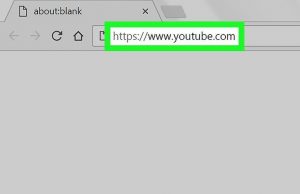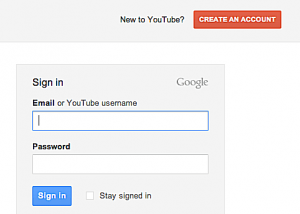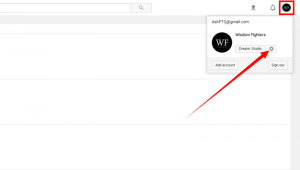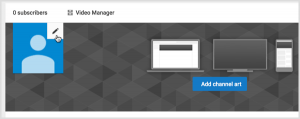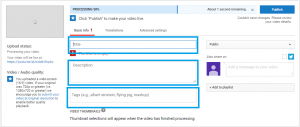How to create a youtube channel? is one of most asked queries as the videos are a source of entertainment and it is a very easy method to convey the message to people. These days YouTube is the most popular website for online video sharing and watching. Where we can watch the video and also upload our own video. We can upload videos on YouTube and earn money with the policy of YouTube. If you think or want to upload a video and want to know how to create a YouTube channel then you follow this steps:
Steps to Create a YouTube channel:
Visit on Link: First of All, you have to visit https://www.youtube.com
1.Sign in with your Gmail account:
If you want to solve the query – How to create a YouTube channel? then you have to a Gmail account if you have no Gmail account then, first of all, you have to create a Gmail account. Click on sign button on the right side of the tab on the page of yhttps://www.youtube.com and sign in with your Gmail account.
2.Click on settings buttons:
Click on your profile photo of your Gmail account that is in the right side of your tab
3.Click on create a channel button:
And then you click on create a channel button or create a new channel button.
4.Enter the name of your channel: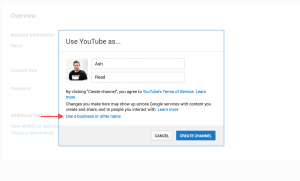
After fourth step the query – How to create a Youtube channel is about 50% answered. Now, the anoyher part of the article ‘How to create a Youtube Channel?’ is about the customization of the Youtube channel made by you.
5.Upload profile and Channel Art:
After creating a channel you add your profile picture
Click on profile icon and click on upload photo select an image from your pc and click done button. Your profile photo is uploaded .then you have to upload a channel art of your channel.
6.Description of a channel:
you can write a good description about your channel.

7.Upload a video:
After complete your channel then you have to upload a video. For upload a video press upload button on the right side of a corner of the tab. or press on upload a video icon in the middle of the tab
8.Title, Description, Tags, links of the video:
- You have to write a tittle to find the video on YouTube. So first, of all you have to choose a good title for your video.it will be attractive like: “How to Create a Youtube Channel in 2020?” etc.
- After uploading a video you have to write a good description of the video.
- you also write the tags Related to your video in the tag box.
- You have to enter the social link in the description. And also write the other links about your content material and etc.
9.Publish videos:
Then you have to publish your videos
Click on publish video icon or button.

And your video is uploaded ….then you share it with your social media accounts and friend and relatives.